1) Wrong colour product printed.
First of all, what is define by 'wrong colour'? Wrong colour means that we have wrongly printed your product in totally different colour than your submitted artwork file. The example such as below:
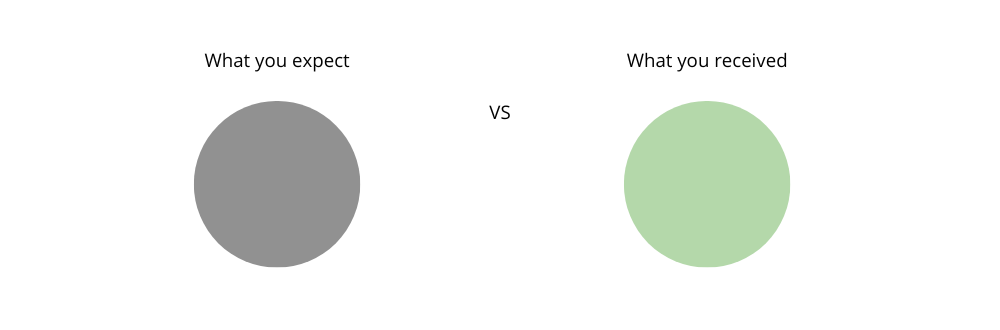
The image above shows that, wrong colour is you have submitted a grey coloured artwork but we have printed the artwork in green instead. Thus, the artwork can be reprint. HOWEVER, if the artwork printed doesn't have too much differences in colour, the reprint option is invalid. The example is as shown below:
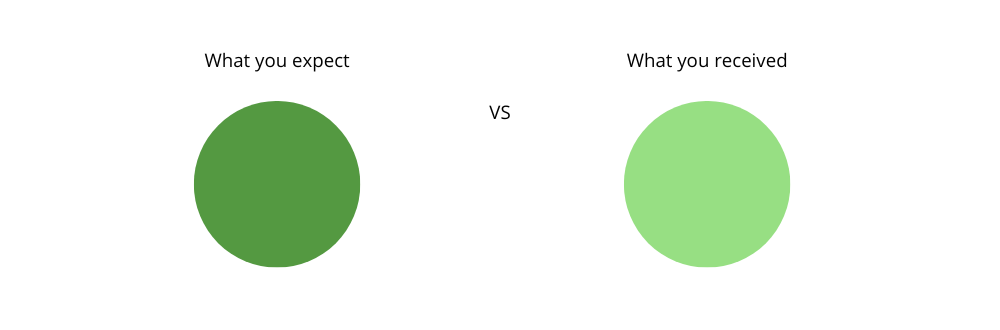
2) Wrong Product Specification
Option 1: If the product received have different product specification from what you have ordered, you may ask for reprint.
Option 2: If the product received is not following the artwork file submitted when you ordered(except the colour option), you may reprint.
3) Other than the conditions mention above, you may contact our 'Customer Service' to ask about your product damages OR you may submit an enquiry here.
